Advanced Trading Panel for MetaTrader
Trade faster, smarter and safer with a powerful assistant for manual and semi-automated trading — execute, manage, and optimize every order from one intelligent interface
 Risk control
Risk control
Auto lot calculation by money or risk %, with dynamic levels, Multi TP, and live R/R tracking
 Task automation
Task automation
Trailing stop, breakeven, one-click OCO, partial, auto close, auto SL/TP, order trailing
 Grid setups
Grid setups
Build and adjust trade / grid orders directly on the chart with full visual control
 Bulk operations
Bulk operations
Manage and close multiple orders at once — even across different Symbols
 Market analysis
Market analysis
Supply / demand zones, volatility, currency index, and visualization — read price behavior clearly
 Trade statistics
Trade statistics
Track win rate, R/R efficiency, and daily results for a better strategy
 Hidden trading
Hidden trading
Virtual / scheduled orders, hidden SL/TP — invisible to broker. Trade even on the closed market
 Trading utilities
Trading utilities
Price alerts, indicators, spread monitor, news, timers: dozens of smart tools
Screenshots: click to expand
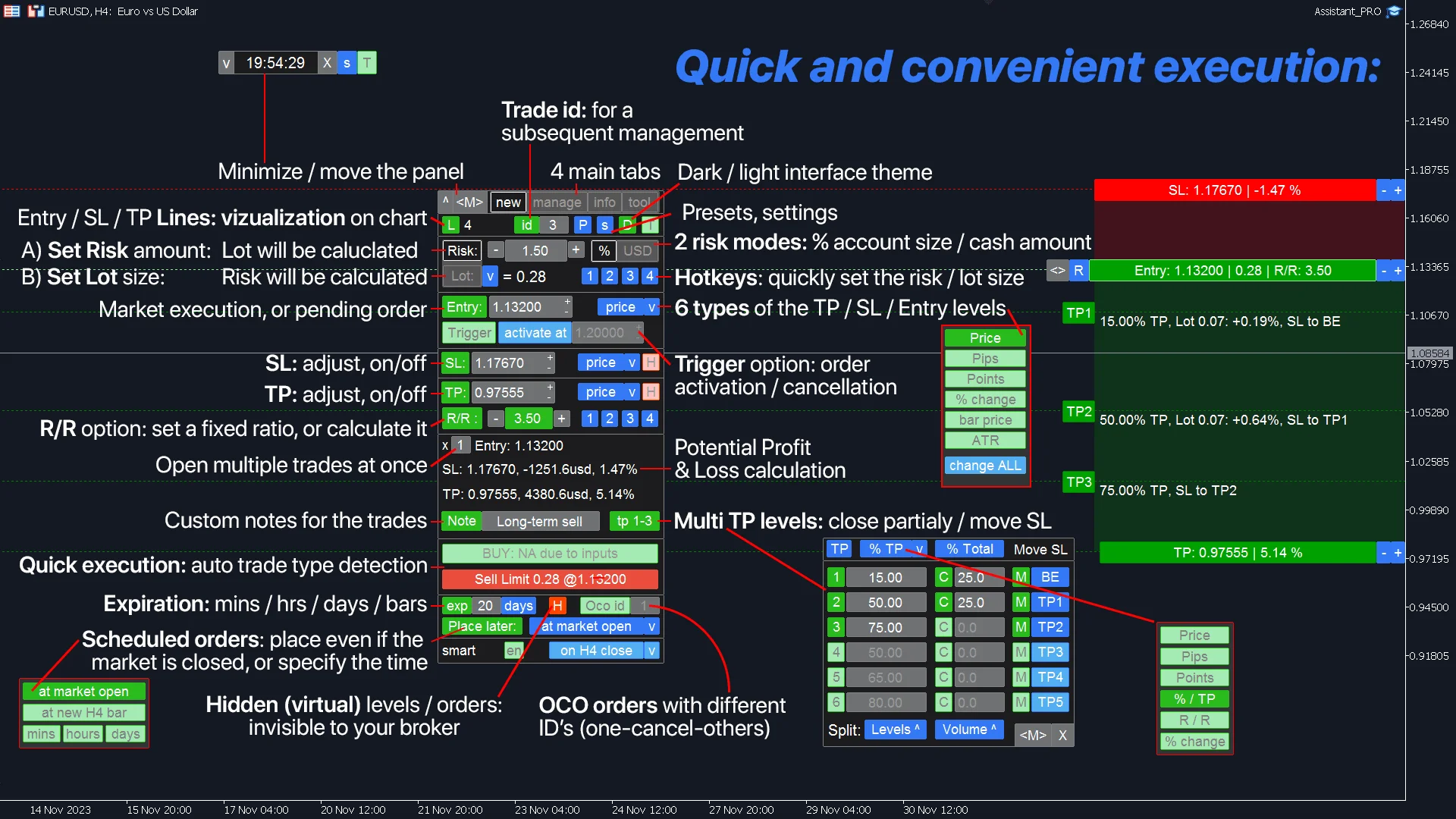
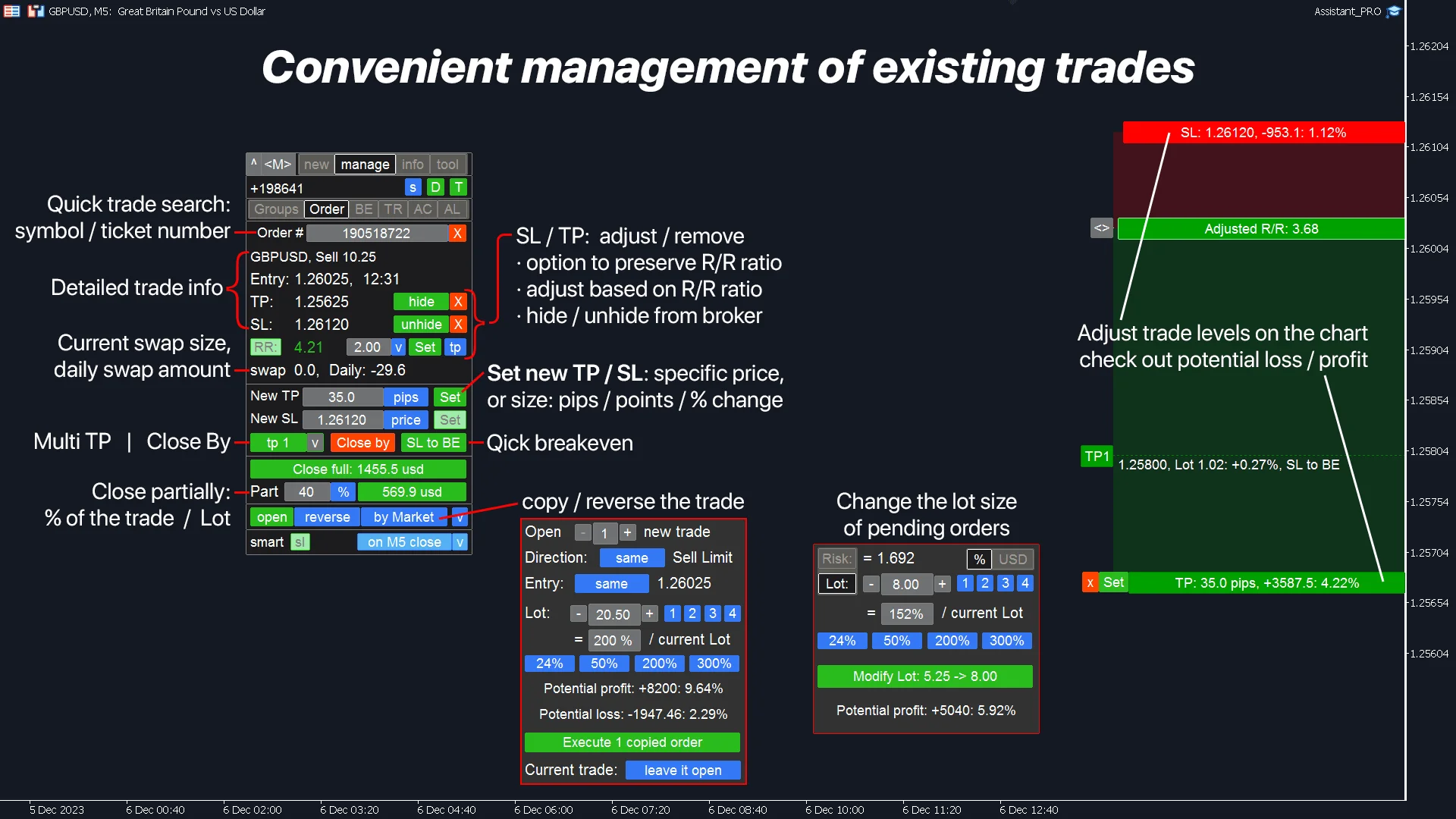
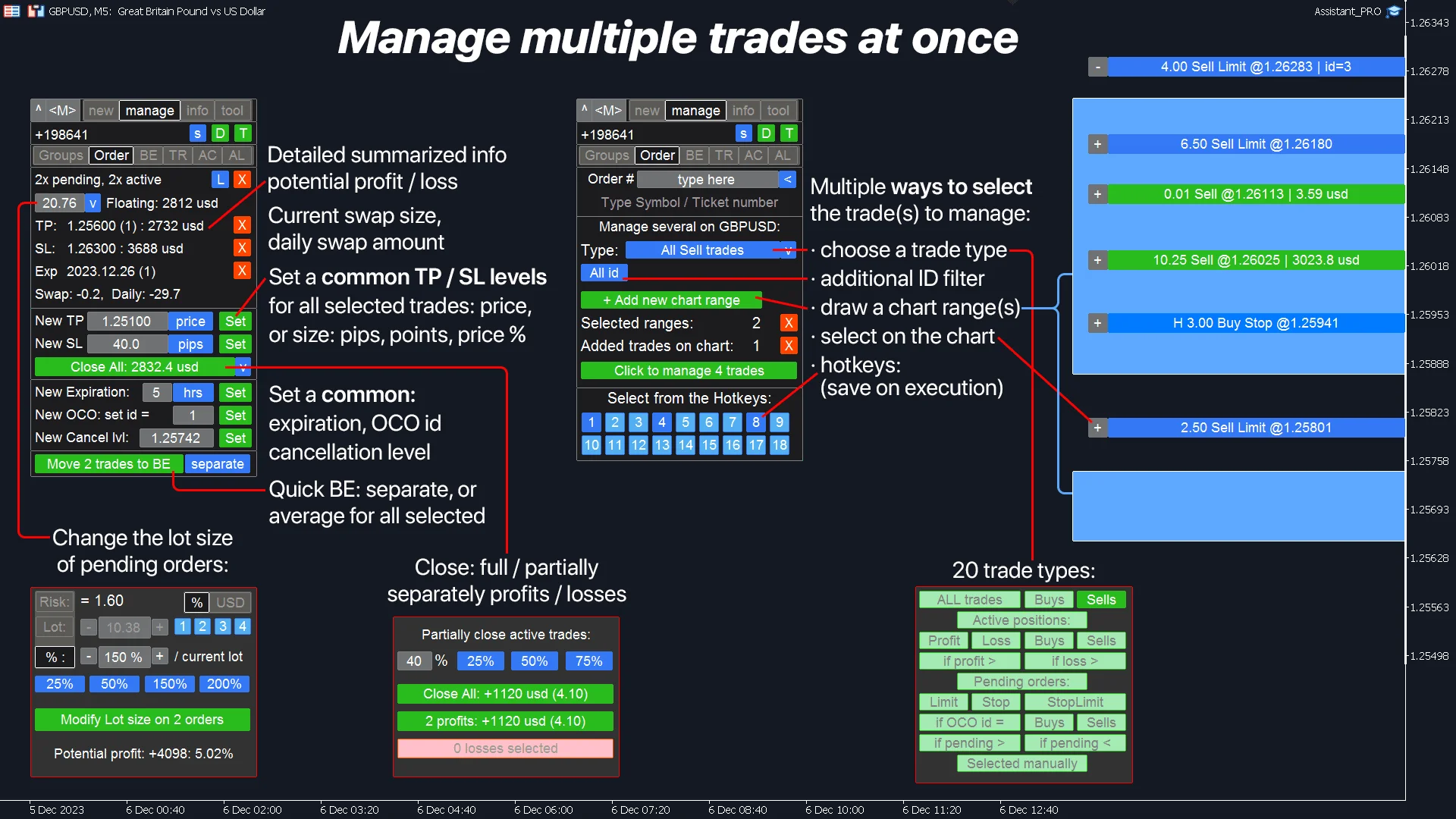
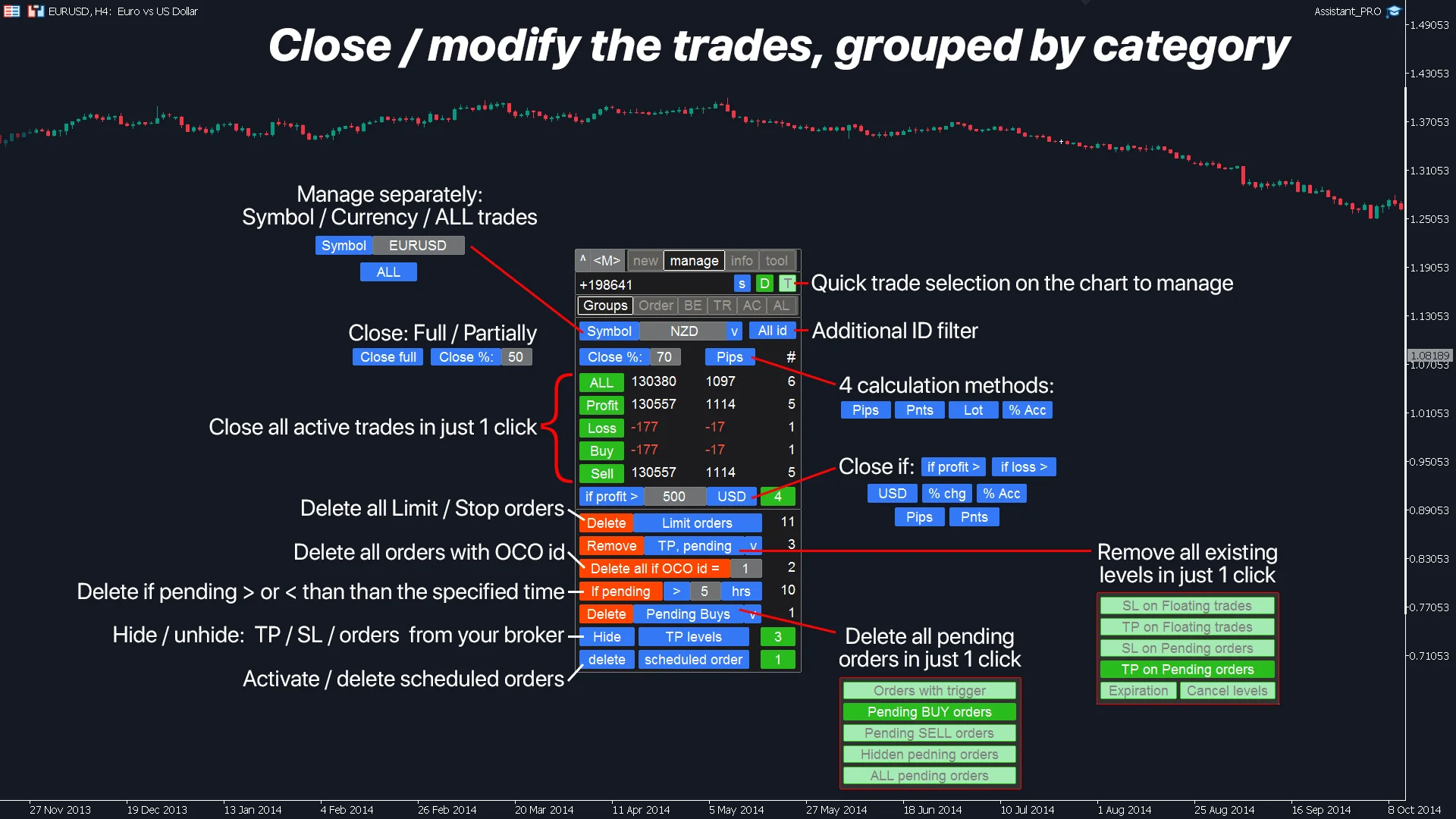
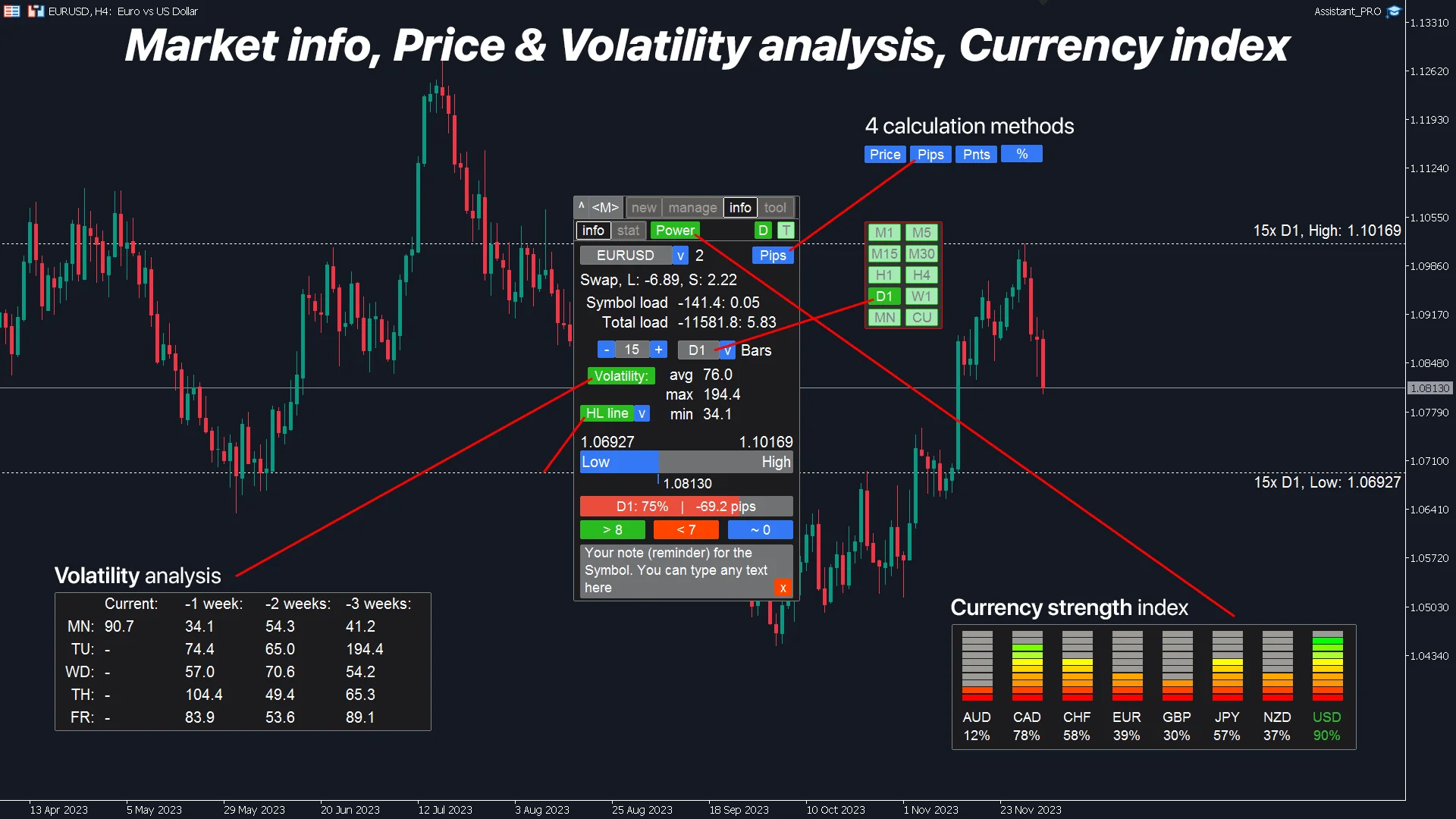
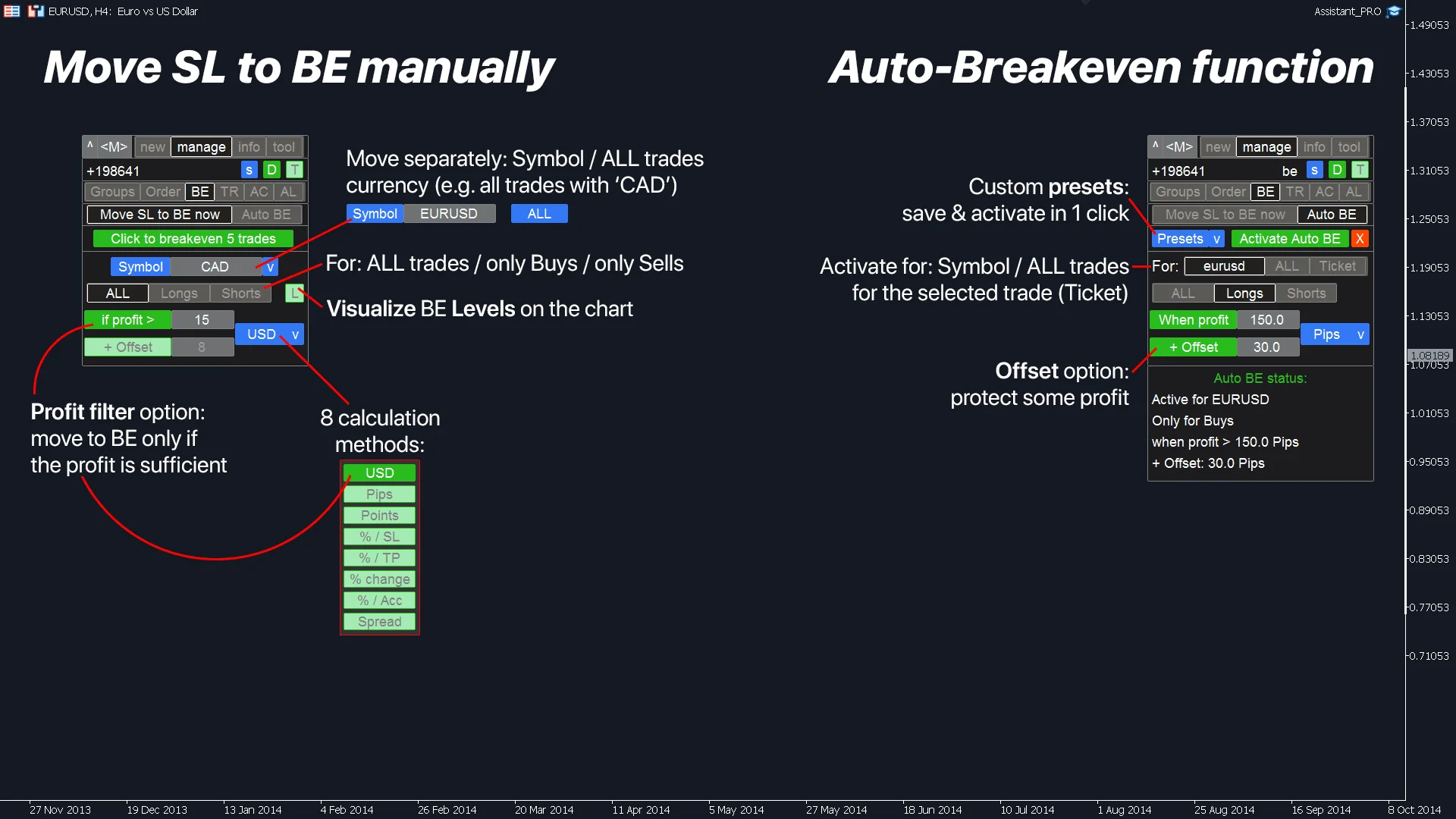
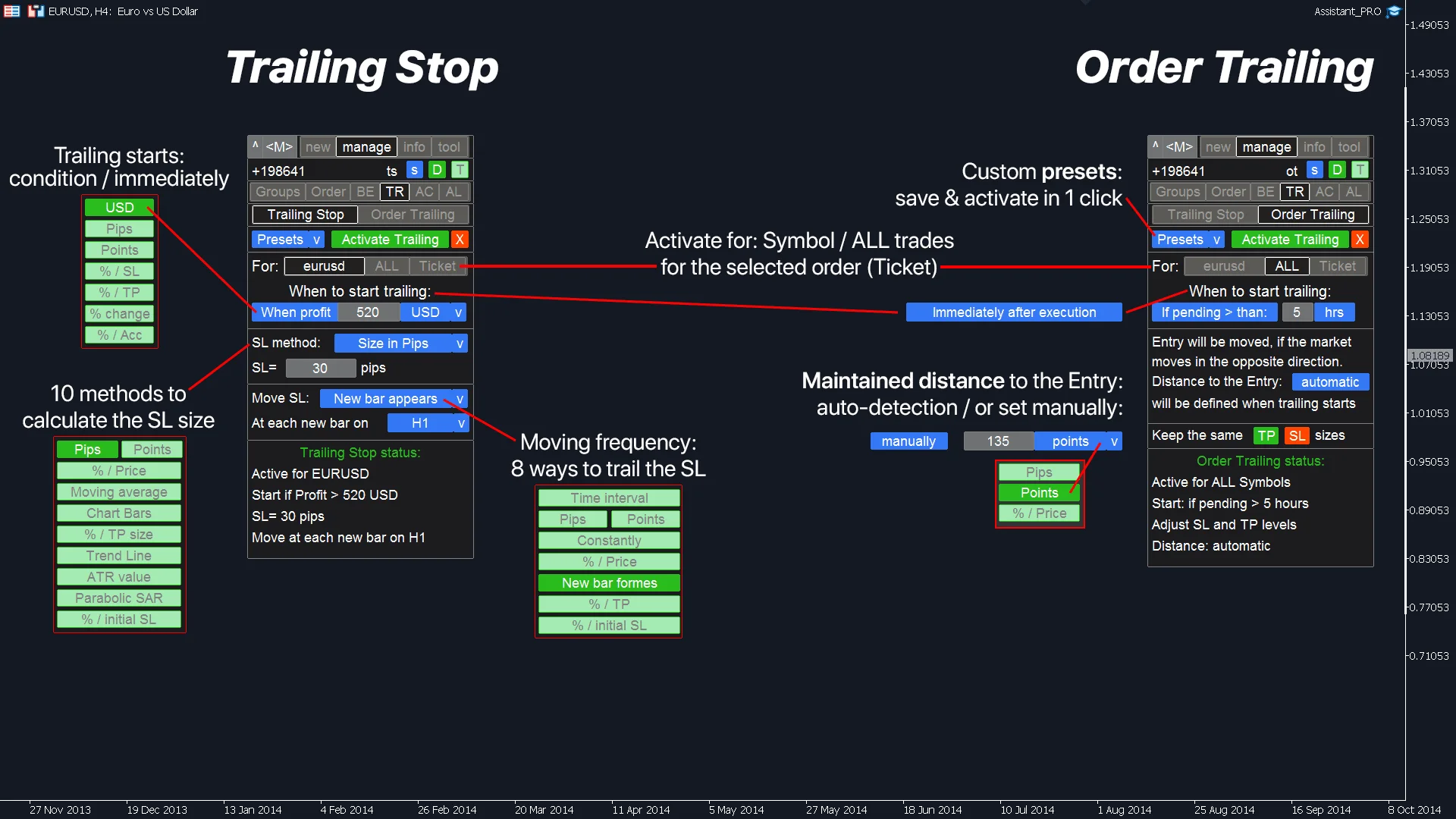
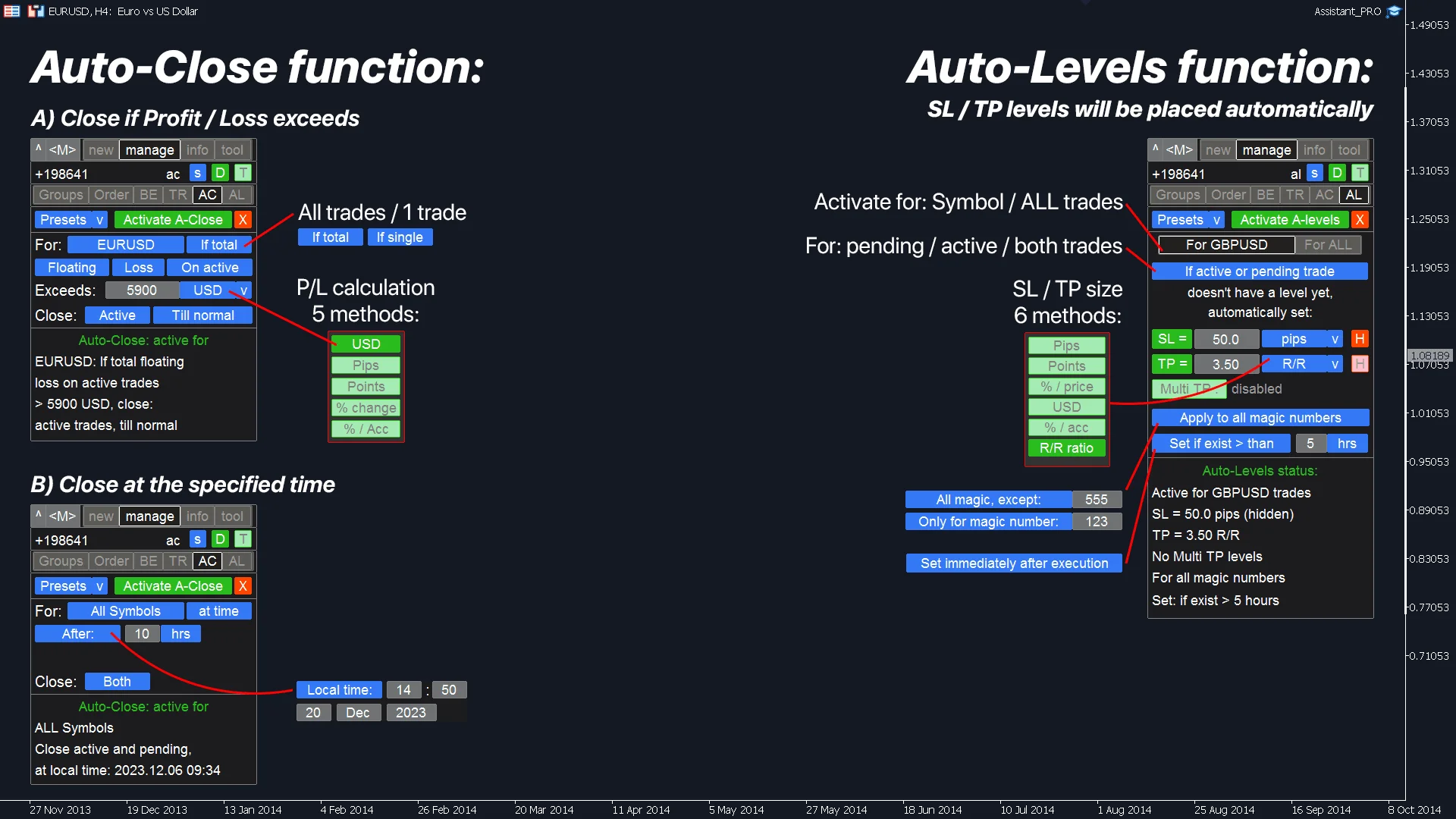
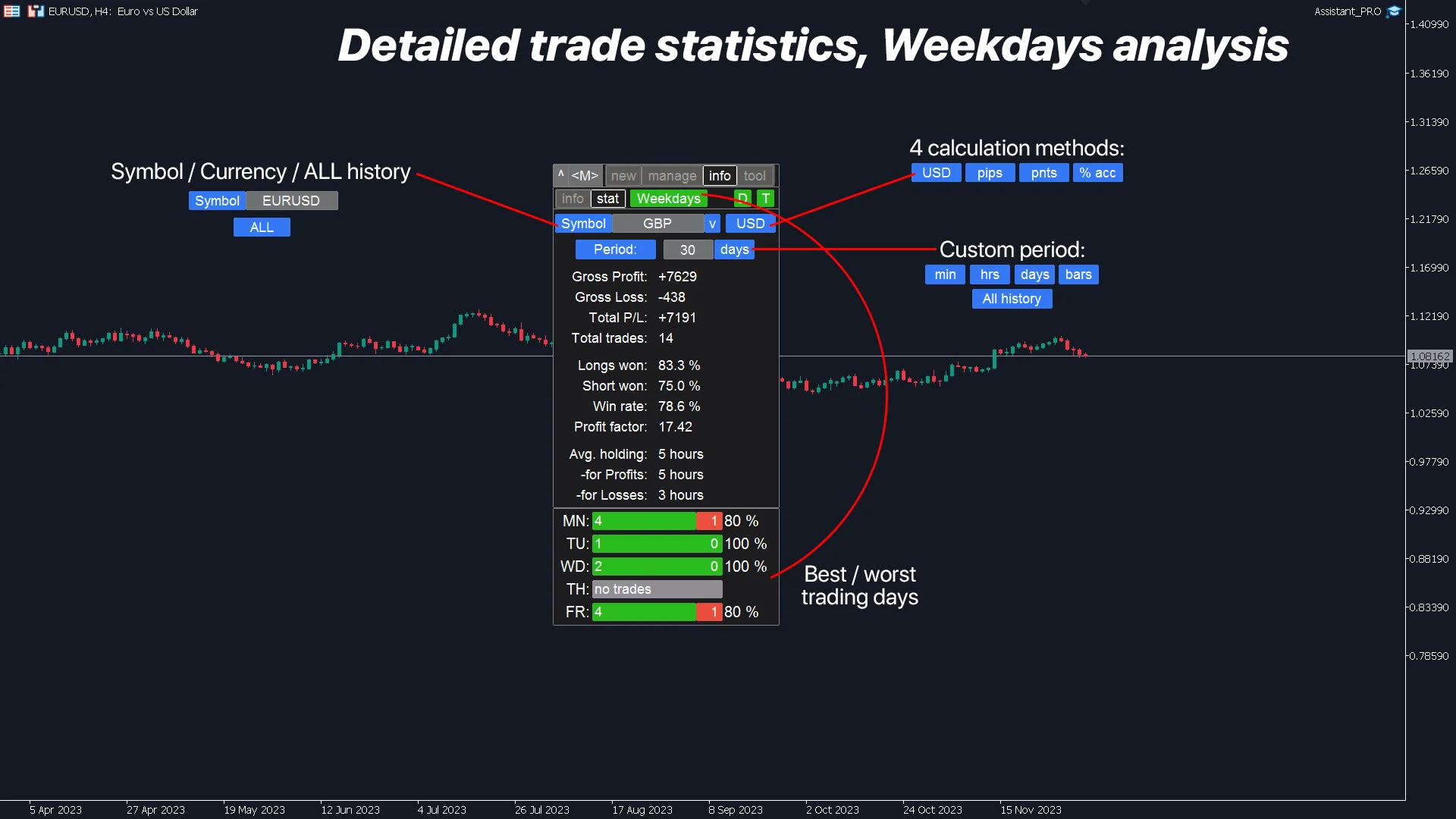
Real verified user reviews from the MQL5 market
Free Demo versions
Explore all features in a risk-free environment before purchasing. Test trade execution, risk manager and multi-order handling on your platform.
Frequently Asked Questions
 Complete Step-by-Step User Manual: Master Your Trading Panel
Complete Step-by-Step User Manual: Master Your Trading Panel
Our detailed MetaTrader Trading Panel Manual covers everything from basic setup to advanced features like risk management, grid trading, and trade automation. Learn how to configure settings for maximum efficiency and master all tools with practical examples.
Open Complete Trading Panel GuideWhat is this trading utility?
A comprehensive all-in-one trading assistant for MetaTrader 4/5 that enhances order execution, risk management, and trade automation while maintaining full manual control over your trading decisions.
Does it work on both MT4 and MT5 platforms?
Yes. We offer separate but feature-identical versions for both MetaTrader 4 and MetaTrader 5. Choose the version that matches your trading platform for seamless integration.
Are lifetime updates and support included?
Absolutely. All future updates are free and delivered automatically through MQL5 Market directly to your MetaTrader terminal. Professional support is available via the product page, email, or Telegram.
How to install and activate the trading panel?
Inside MetaTrader, navigate to Market, find "Trading Panel", click Install. It will appear in your Navigator under Expert Advisors. Activation is automatic using your MQL5 account credentials.
How to configure risk parameters and trading settings?
Adjust lot size based on account balance or risk percentage, set maximum exposure, enable trailing stops, breakeven functions, and apply symbol/time filters. Fully customizable to match any trading strategy and risk tolerance.
Is it safe for live trading accounts?
Yes. The panel only executes commands you initiate and never opens or closes trades automatically. Every update undergoes rigorous testing for stability and security in live trading environments.
What happens if Internet connection is lost?
All orders remain active on your broker's server. The utility automatically resumes all monitoring and management functions once the connection is restored, ensuring continuous trade protection.
Is it compatible with all brokers and instruments?
Yes. Works with any broker supporting Expert Advisors in MetaTrader 4/5. Compatible with Forex, CFDs, metals, indices, cryptocurrencies, and all other trading instruments available on your platform.
How does the lifetime license work?
The license is permanently linked to your MQL5 account and can be used on all your MetaTrader terminals. Updates don't consume additional activations and never require reinstallation.